Why is my GPS position wrong?
First check that your device location sharing is set to "Precise"
Beginning in October 2021, mobile phone operating systems began giving users the option of sharing either approximate or precise location information with the Clean Smarts app. You may need to double check that your location sharing is set to "Precise Location".
On Android go to Settings > Apps > Clean Smarts > Location

On iOS go to Settings > Privacy > Location Services > Clean Smarts.

Try turning Location Sharing off and then back on
We have found that sometimes Android devices may get "stuck" in a particular position and will not provide the updated position to the Clean Smarts app when the app requests the user's position. Turning location sharing off and then back on again seems to resolve this issue in some cases.
Verify that there is not an issue with your GPS hardware
If you continue to see that your location being reported in Clean Smarts does not match your physical location, you should try downloading a GPS diagnostic app to see if there are any errors or problems with your GPS hardware. Here are a couple of apps that may help. Please note that these are not endorsed by Clean Smarts, nor do we make any guarantees about their claims of performance:
https://apps.apple.com/us/app/gps-status-infinity/id1254805862
https://play.google.com/store/apps/details?id=com.chartcross.gpstest&hl=en_US&gl=US
You may need to enlarge your geofence; GPS is not always accurate.
Sometimes users are on site, but their recorded GPS location is some distance away. A common misunderstanding is that GPS technology is always accurate. Whenever the app requests a user's GPS location, the hardware on the device provides the user's latitude and longitude along with an estimated accuracy of the reading. GPS accuracy can be as precise as one meter or as imprecise as several kilometers.
In general, we recommend a geofence setting of .25 miles or 400 meters to reduce frustrations of people not being able to clock-in when they are required to be on site.
Here is some analysis based on over 30,000 GPS readings:
- 12% of GPS readings are accurate to within 10 meters (~30 feet).
- 50% of GPS readings are accurate to within 30 meters (~100 feet).
- 90% of GPS readings are accurate to within 150 meters (~500 feet).
- 93% of GPS readings are accurate to within 800 meters (~2600 feet or a half-mile).
This means that 7% of GPS readings are off by at least a half-mile.
What causes GPS readings to be inaccurate?
Here is an excerpt from a US government website ( https://www.gps.gov/systems/gps/performance/accuracy/):
GPS satellites broadcast their signals in space with a certain accuracy, but what you receive depends on additional factors, including satellite geometry, signal blockage, atmospheric conditions, and receiver design features/quality.
For example, GPS-enabled smartphones are typically accurate to within a 4.9 m (16 ft.) radius under open sky ( VIEW SOURCE AT ION.ORG). However, their accuracy worsens near buildings, bridges, and trees.
Many things can degrade GPS positioning accuracy. Common causes include:
- Satellite signal blockage due to buildings, bridges, trees, etc.
- Indoor or underground use
- Signals reflected off buildings or walls ("multipath")
Far less common causes may include:
- Radio interference or jamming
- Major solar storms
- Satellite maintenance/maneuvers creating temporary gaps in coverage
- Improperly designed devices that do not comply with GPS Interface Specifications
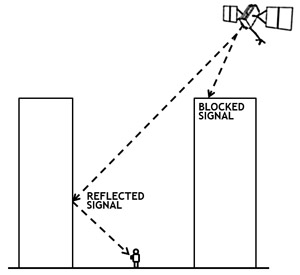
What does the software do to work around these limitations?
When Clean Smarts checks to see whether a user is on-site, the software receives the accuracy of the reading from the device. If the distance to the location is within the estimated accuracy, the user is allowed to check in.
